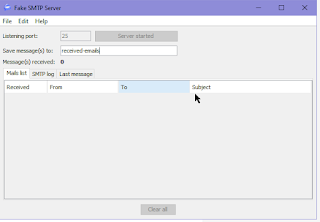In the example below I'm using fakeSMTP , an smtp server emulator I've mentioned in a previous post.
Tuesday, August 6, 2024
Windows: Setting a shortcut to a launch a java jar file
Create a shortcut and edit the properties -> Target to; javaw.exe -jar yourjava.jar
Friday, August 2, 2024
A couple of PowerShell scripts for IIS I've found handy
A couple of handy IIS Dumps of sites and virtual directories.
Sites
Import-Module Webadministration Get-ChildItem -Path IIS:\Sites > d:\allsites.txt
Virtual Directories
$SiteVirtualDirectories = @() $Sites = gci IIS:\Sites foreach($Site in $Sites) { $VirtualDirectories = gci "IIS:\Sites\$($Site.Name)" | ?{$_.NodeType -match "virtualDirectory"} foreach($VirtualDirectory in $VirtualDirectories) { $SiteVirtualDirectories += @([pscustomobject]@{Site=$Site.Name;VirtualDirectory=$VirtualDirectory.Name;PhysicalPath=$VirtualDirectory.PhysicalPath}) } } Out-File -FilePath D:\VirtualDirectories.txt -InputObject $SiteVirtualDirectories -Encoding ASCII
Monday, May 20, 2024
ColdFusion: List of common elements between two lists
A udf for obtaining common list elements courtesy of https://www.isummation.com/blog/list-common-and-list-compare-in-coldfusion/
<cffunction name="listCommon" output="false" returnType="string"> <cfargument name="list1" type="string" required="true" /> <cfargument name="list2" type="string" required="true" /> <cfset var list1Array = ListToArray(arguments.List1) /> <cfset var list2Array = ListToArray(arguments.List2) /> <cfset list1Array.retainAll(list2Array) /> <!— Return in list format —> <cfreturn ArrayToList(list1Array) /> </cffunction>
Friday, November 17, 2023
ColdFusion: Comparing a selected list vs an existing list and determining which needs to be inserted and deleted.
I've seen implementations in code, where in a database update all the records are deleted and new ones are inserted. Here's a simple method in ColdFusion using underlying Java array methods for determining from a given selection list and current list, which items need to be deleted and inserted.
<cfscript> selectedList = "1,2,6"; currentList ="1,2,3,4,5"; selectedArray = ListToArray(selectedList); currentArray = ListToArray(currentList); deleteArray = currentArray.clone(); deleteArray.RemoveAll(selectedArray); insertArray = selectedArray.clone(); insertArray.RemoveAll(currentArray); WriteOutput("selected"); WriteDump(selectedArray); WriteOutput("Current"); WRiteDump(currentArray); WRiteOutput("Deleted"); WriteDump(deleteArray.ToList()); WriteOutPut("Inserted"); WriteDump(insertArray.ToList()); </cfscript>
Wednesday, March 15, 2023
Wednesday, February 15, 2023
Wednesday, August 24, 2022
Subscribe to:
Comments (Atom)